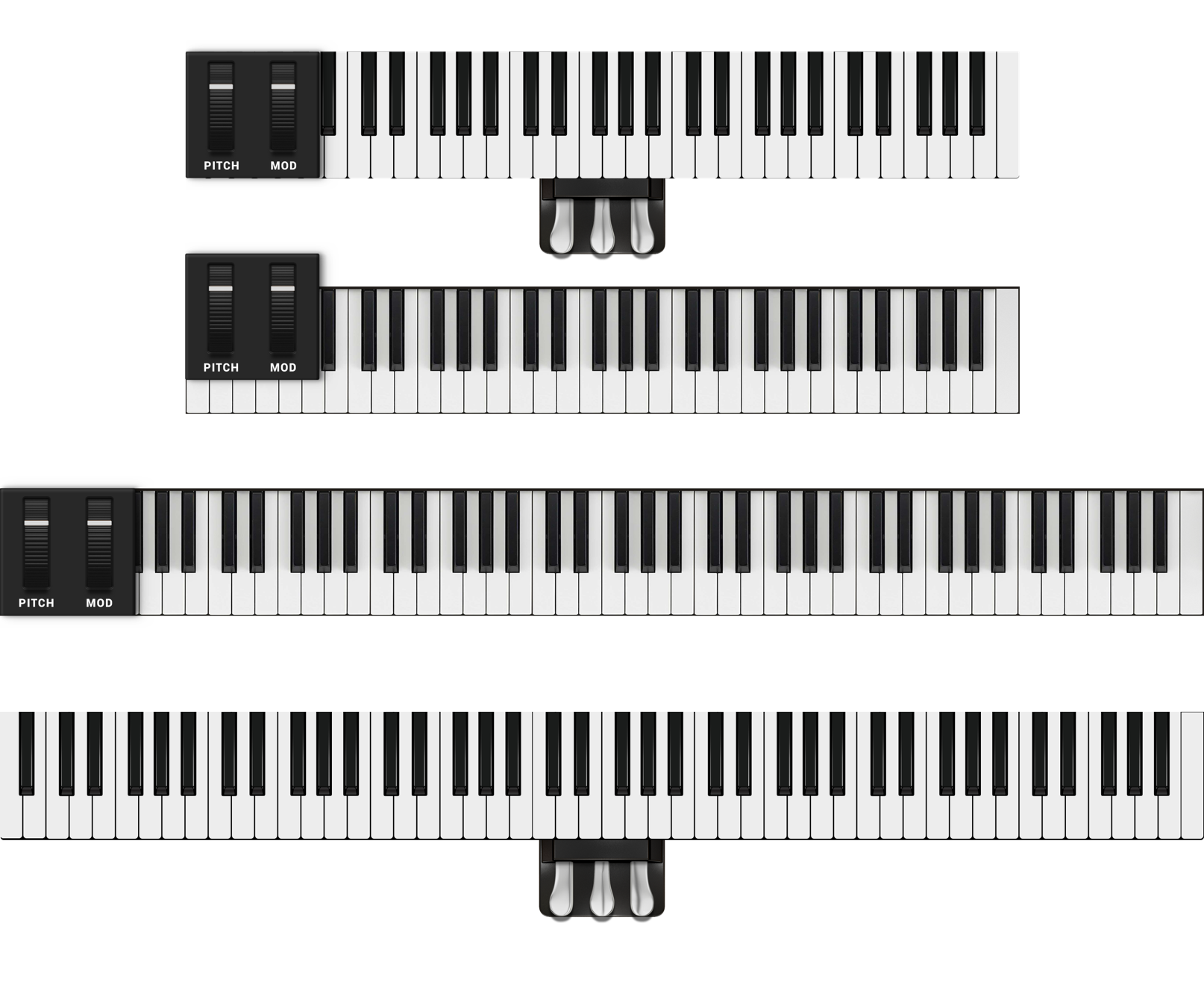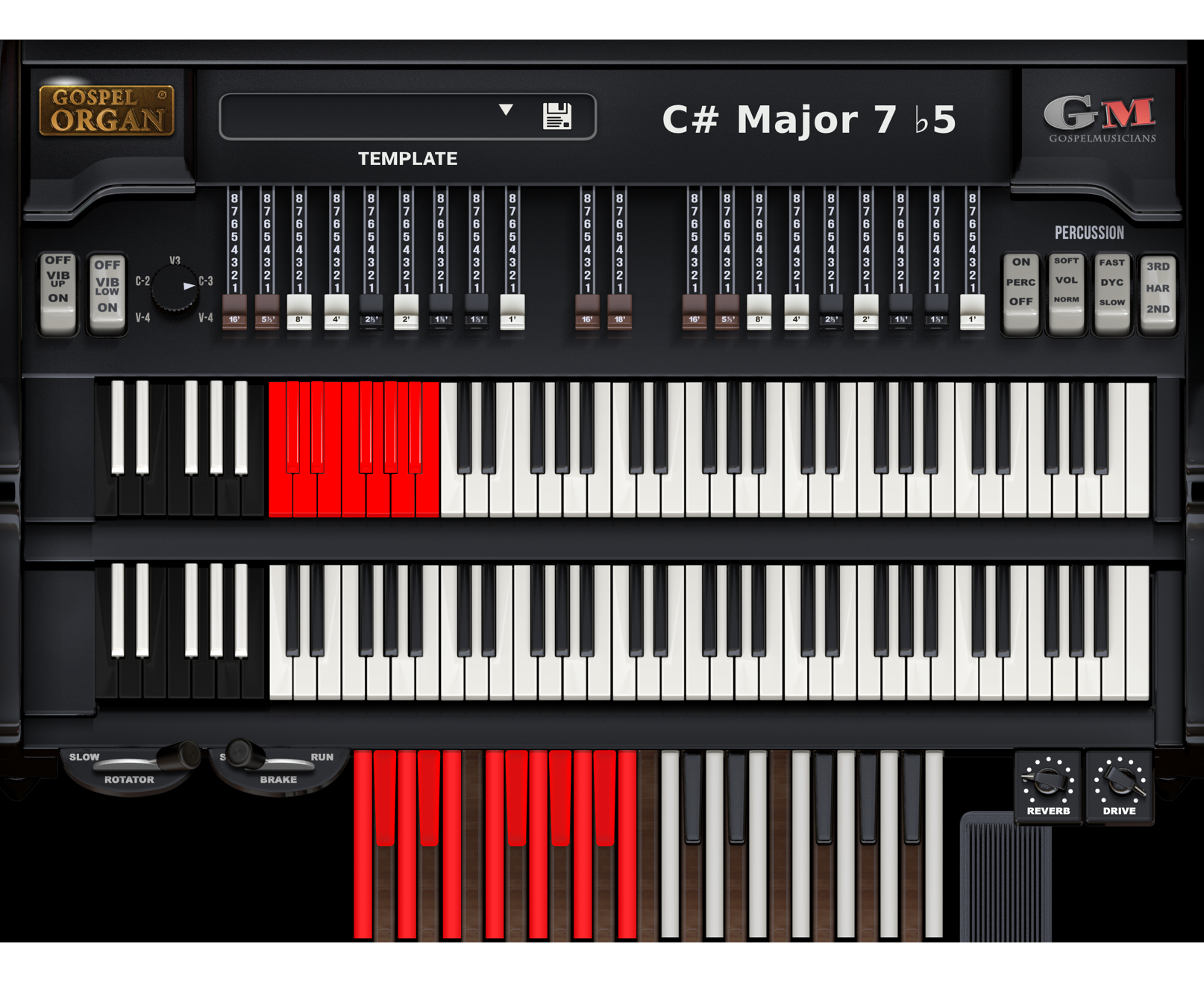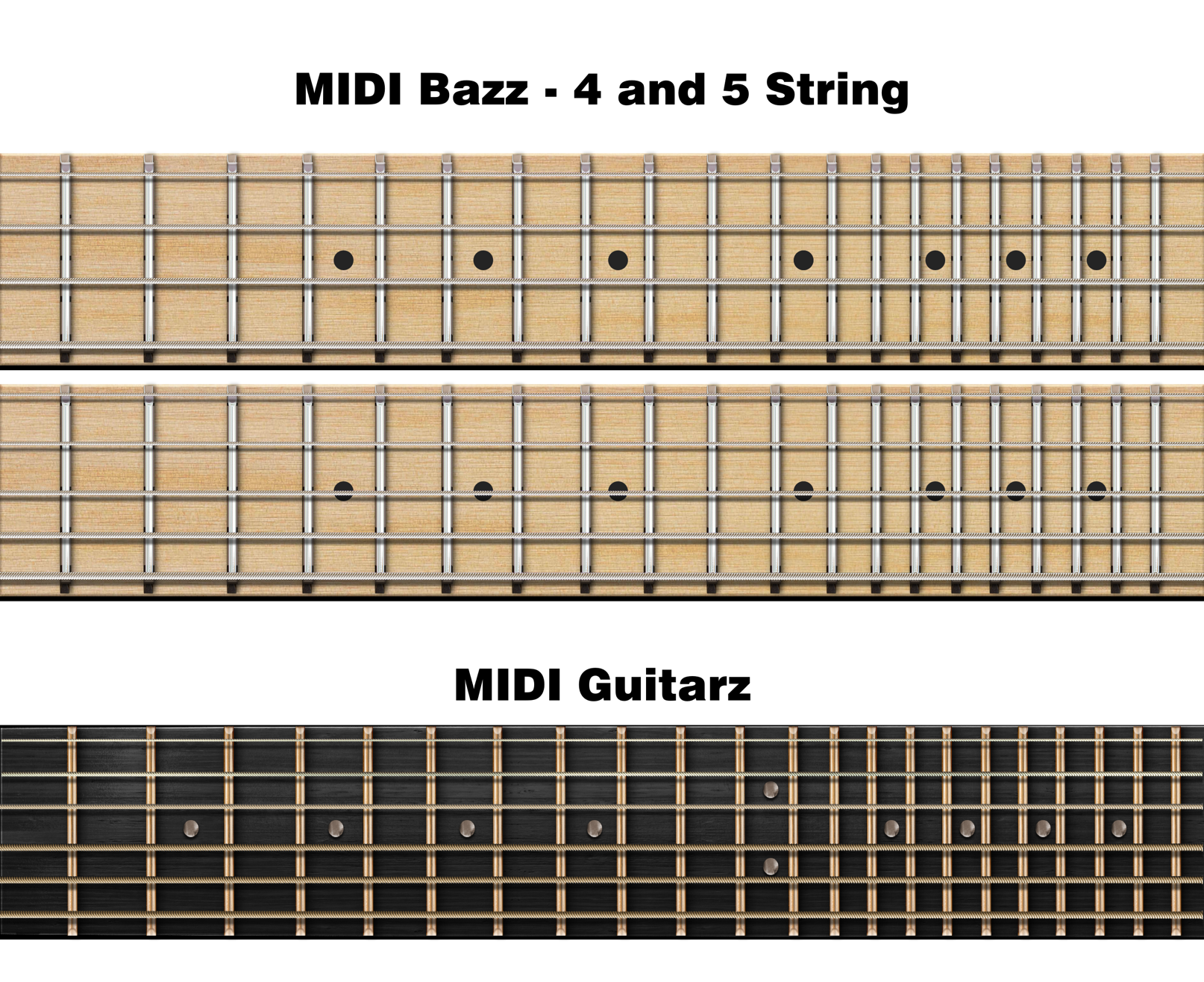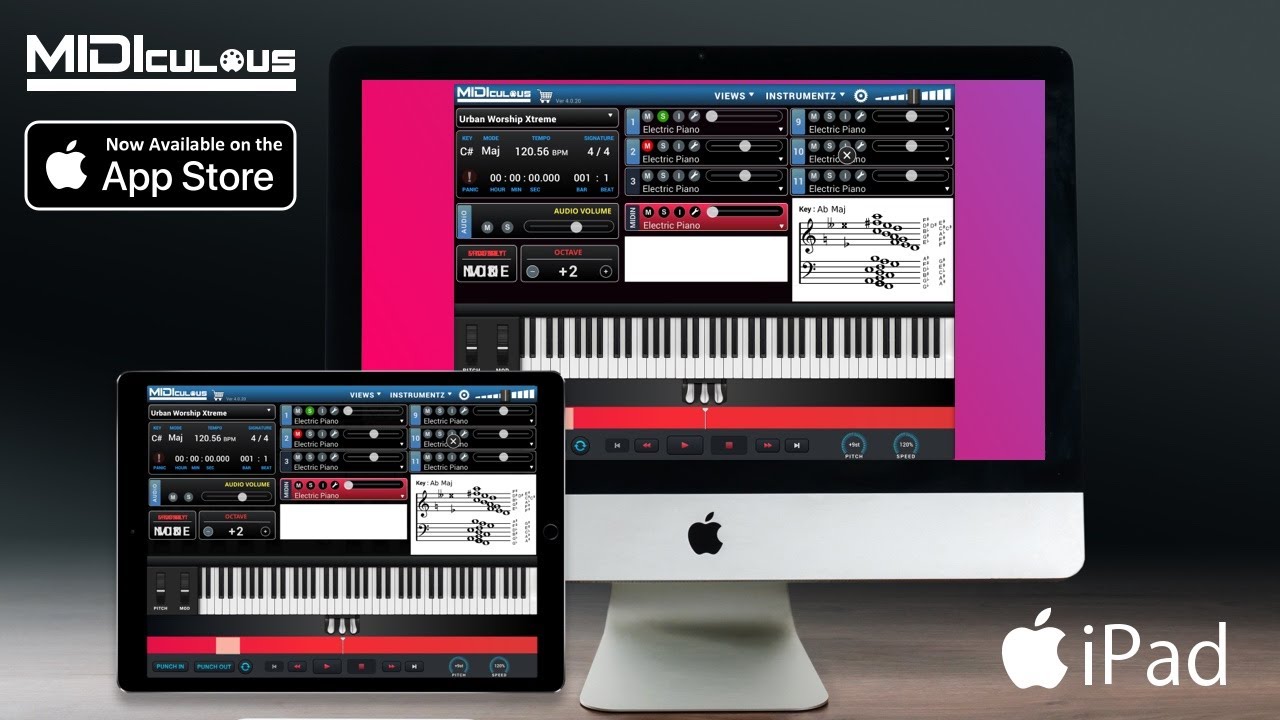All of our products are digital downloadable and are processed immediately upon purchase. You will receive serials, download links, and detailed video instructions on how to install.

MIDI input from keyboard
Display animated instruments
Load LMS/LMV files from teachers
Plays plugins from MIDI input
Professional Looking Keys
Zoom and OBS from Screen
- Also Available on the iOS AppStore
- Pro Teachers Can Send Files to Students
‼️ You Already Have MIDICulous 4 Product
Playing Media Files
You cannot play any wav, mp3, video, or MIDI files with the FREE Version. You can only play LMS and LMV files that come from teachers. Please note that only MIDI Files can display music notes.
Detaching Widgets
You cannot detach instruments or other widgets such as note names and virtual score. The Pro Version is required for this. You can only use the widgets contained within the single interface.
Loading In Your DAW
You do not have access to load the app into your DAW or sequencer. This option is only for the Pro Version. You do have access to loading your own plugins for a better sound.
- Description
- Details
- Versions
- Specs
- Manual
- FAQ
When you activate the Pro Expansion you will have the ability to unlock all features of MIDIculous. You will be able to Load all MIDI, Audio, and Video files. You can change the pitch, speed, key fo virtually any popular media file, in order to learn from the thousands of FREE files available on the internet.
High resolution display of virtual keyboard with Key lights, note names, pitch wheel, mod wheel, and sustain pedal animations. You can program and MIDI learn Soft and Sostenuto peal animations for teachers who want to illustrate every aspect of piano learning. 48, 61, and 88 key versions available.


Detach and display hi-res virtual views with support for enharmonics, and accidentals. You can resize to any size and recolor the fore and backgrounds to any color. Vector coding allows clean pixels
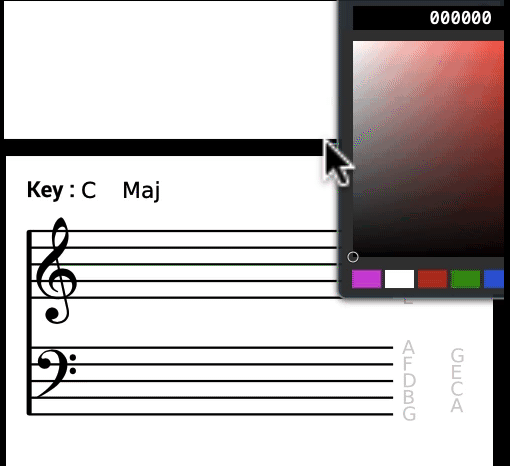
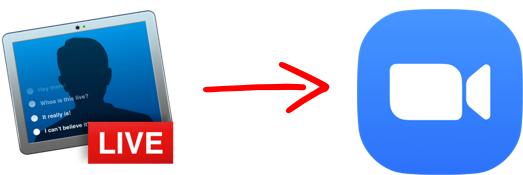
Use Ecamm wired into Zoom in order to display the screen of the virtual keyboard, score, and chord names to your students on the other side of Zoom. Use the PIP function in Ecamm in order to display all widgets to your students. MIDIculous Pro can detach and resize all virtual displays for easy ergonomics.
With the Pro Expansion, you will gain the ability to load MIDIculous inside of your sequencer or DAW. It is compatible with VST, AU, as well as AAX. Now you can activate a MIDI Instrument track and record right into your DAW with the same virtual animations and features as the standalone.
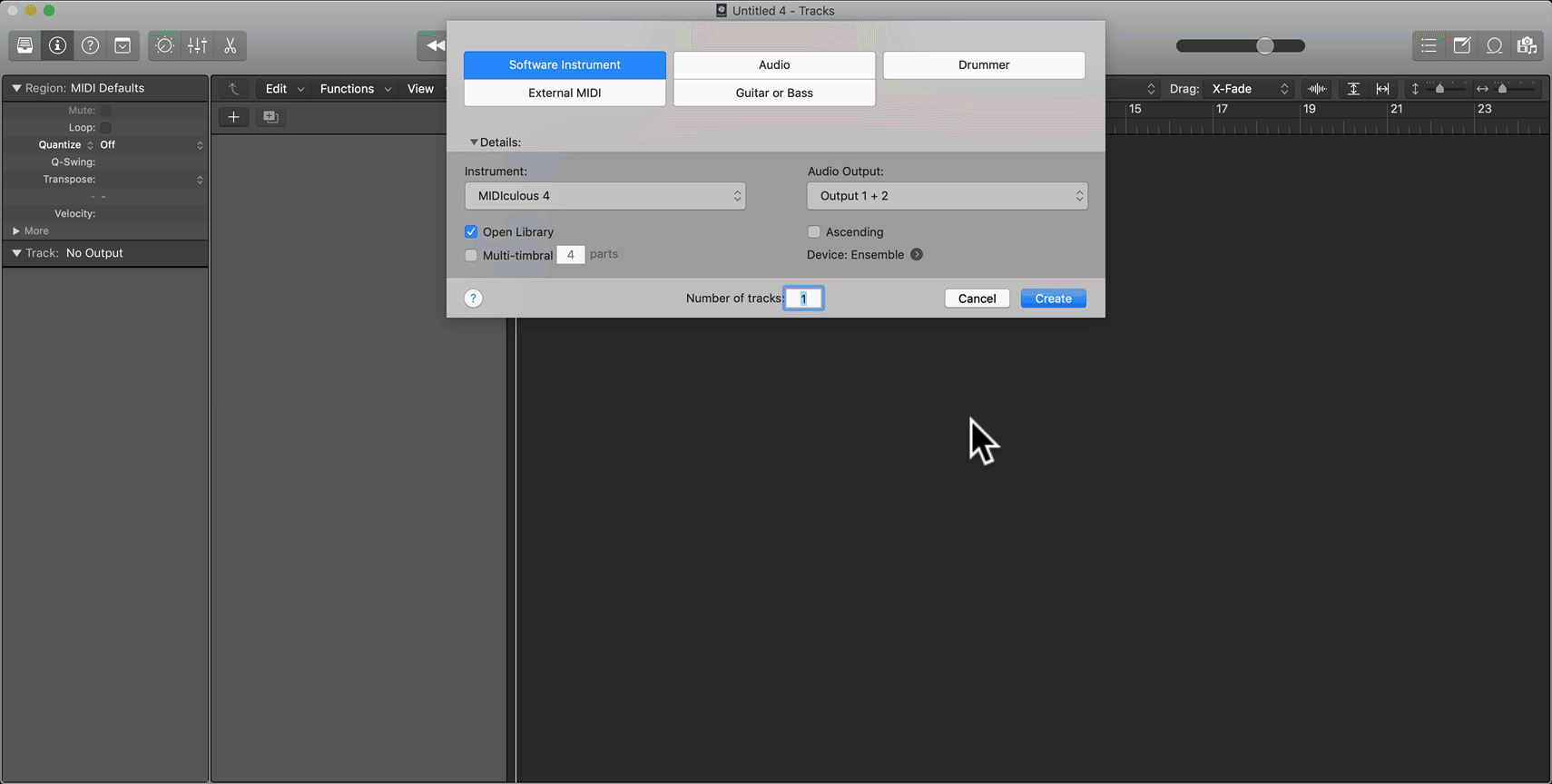
MIDIculous 4.0 is our new iteration of our popular MIDIculous software. It is the #1 learning software ever created. No matter if you are a teacher or a student, you will have the ability to learn music in a very useful and fun way. With the advent of teachers now teaching online and remotely, this software is invaluable, because of its ability to produce custom lessons from teachers that you can send your students remotely. Our UI is completely resizable and every musical component is detachable, colorable, and resizable. This is especially great for YouTube teachers who want to display all of the musical components on your videos in unique ways and exclusive ways. Also, Zoom and Skype lessons can be represented on the screen as well.
Main Highlights:
- Completely new source code and architecture
- Comes as a VST/AU/AAX Plugin
- New Resizable Interface and widgets
- All components detachable and colorable (Score, Chords, Instruments, Pedals)
- Plugin Manager to Manage Plugins
- Updated Animated Modwheels
- Updated Animated 3-Foot Pedals (Sustain, Soft, Sostenuto)
- Updated recognition of sharps, accidentals, and enharmonics
Main Features
- Vector based UI for crisp HD graphics
- Resizable GUI and Distortion modes
- Load MIDI Files with full sound, Sysex changes, tempo, and key signatures recognized
- Load Audio Files
- Load Video Files
- Load LMS (Live-MIDI Sync) which is a MIDI and an Audio file in one file for detailed instructions from teachers with MIDI data.
- Load LMV (Live-MIDI Video) which is a Video and Audio file together for enhanced visual lesson with MIDI data.
- Change Pitch, Tempo for file or loop points for Audio, MIDI, and Video
- High Quality Re-Pitch algorithm with adjustable re-pitching and slow-down modes
- Score View
- Solfege Notation with two international standard version options
- Create Loop points
- Save all settings and loop points to a .midiculous file
- GM Sound source through OS
- Set the Root Tempo and Root Key.
- Split keyboard options for MIDI Input and for MIDI file playback
- Panic button for stuck notes
- Dedicated MIDI input that can be mixed with MIDI notes.
- Viewable Sustain pedal view
- Detachable objects with fully customizable colors
- Keyboards to have multiple keyboard views
- VST/AU/AAX Plugin Capable
- MIDI Forwarding Options
- Dedicated Plugin Manager to isolate crashed plugins


FREE Version
- Ability to load .LMS and .LMV files from teachers
- Able to Receive MIDI input to view instruments
- Cannot load video, audio, or MIDI files.
- No Plugin Version
- No Detach Option (Except for MIDI Organz and MIDI Drumz)
- No Access to 61 or 48 key version
Player Version
- Able to Play All Media Files
- No Ability to Detach instruments
- No Access to 61 and 48 Key Versions
- No access to VST/AU/AAX Plugin for your DAW or Sequencer
Pro Version
- Unlock All Features
- Adds the ability to create LMS and LMV files for students
- Ability to Detach all instruments
- Access to 61 and 49 Key versions
- Adds VST/AU/AAX Plugin support
Computer/Hardware Requirements
- Intel i5 or Higher
- 8GB RAM or Higher
Software Requirements
- Mac OSX 10.12 or Higher
- Windows 10+ or Higher
- 64-Bit Only
- Mac M1 Native Support
Plugin (Pro Expansion Only)
- Loads as a plugin within your DAW
- Compatible Format: VST/AU/AAX
- 64-Bit Only
License/Authorization
- Serial Number Authorization
- Internet Required for Authorization
- Requires an active Network Adapter
- 3 Activations Per License
- No iLok Required
- Not compatible with iLok (Don't try to register via iLok)
Frequently Asked Questions
Is this product shipped or is it digital download?
How many computers can I activate at one time?
You can activate up to three computers at one time per one user. Please remember that virtual machines count towards an activation. You can always login to your profile and deactivate your activations.
If I purchase the desktop, will I get the iOS for FREE?
What is your return policy?
Due to the nature of the product, we cannot offer satisfaction refunds, due to the plethora of video demos of the sounds. We do, however, offer refunds if you just can't get the product running on your system.
Is your software compatible with M1 natively?
Our software is delivered as universal installer, which means that both the Intel and M1 code is in one installer. So YES, our software does have native M1 code and is optimized to take advantage of the M1 Chip.

🧑🏽💻 Why do I need to Login?
- Our FREE product is tied to a serial number, so that if you want to add features, we just update the serial's functions.
- It prevents users from purchasing 2-3 free products and duplicate serials (One Serial Per Customer)