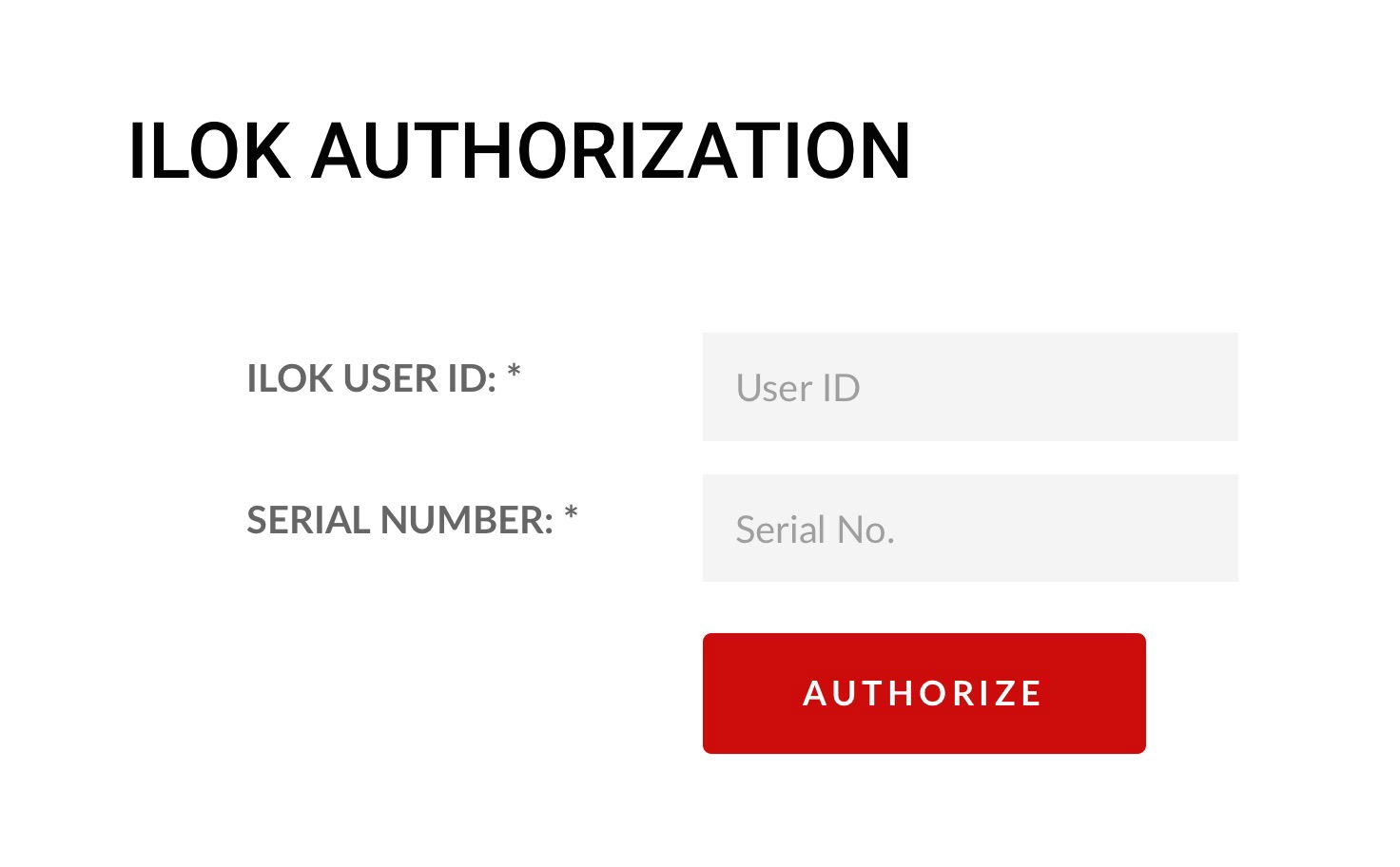How to authorize your iLok
1. Login to your account and Click on the Account Button
Login to your GospelMusicians.com account and go to the Top Right of the header to access the Account Link.
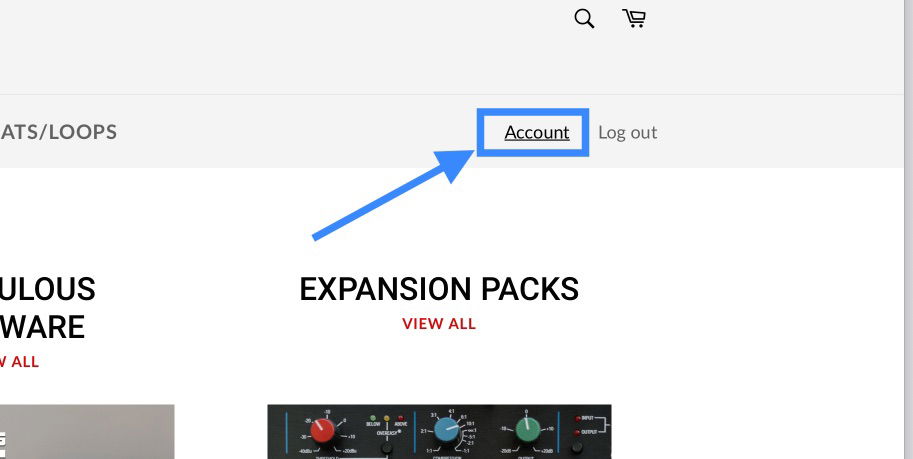
2. Click on the iLok Authorization Link
Click on the iLok Authorization link. This will take you to the place where you authorize your application.
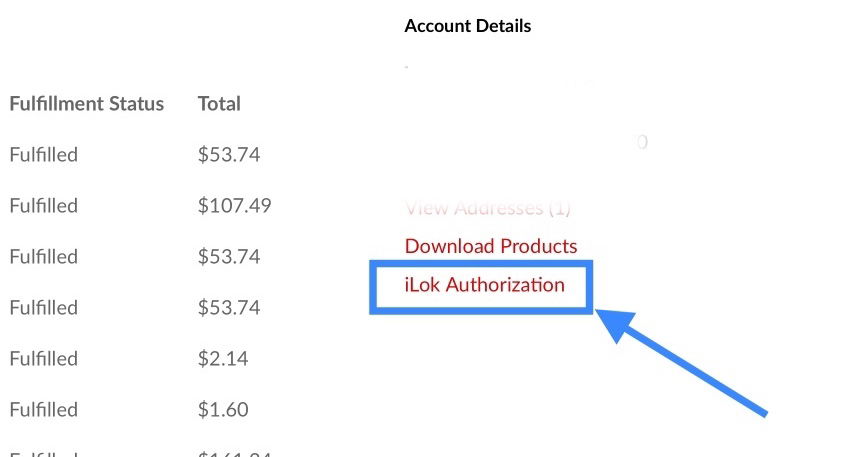
3. Enter your Credentials Accordingly
- The iLok User ID is the user ID you used when you signed up for the iLok account at iLok.com. Do not use your gospelmusicians.com login ID. Please use the same iLok User ID that you've used for all of your products; therefore, do not create a new one if you already have and iLok User account.
- Enter the Serial number that you will receive in your E-mail after you have placed a successful order.