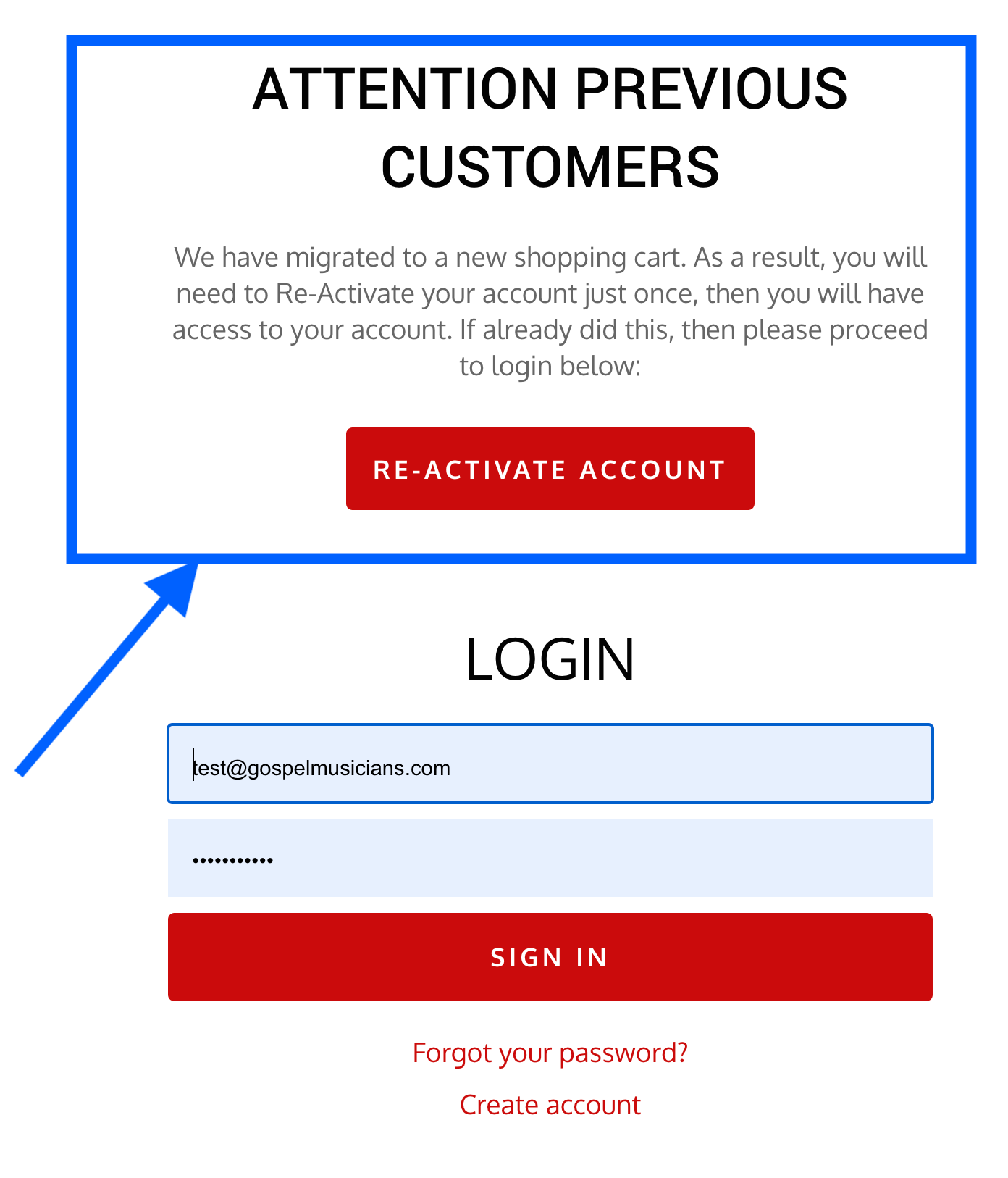Login Issues
Getting Up and Going Fast
For more features and better reliability, we have switched to a new shopping cart and licensing system; as a result, you may find that you are not able to login or your software has stopped working. Below are the steps to take to get back up and going fast:
Activating Your Account
If you haven’t logged into our site after May 1, 2021, then, unfortunately, for security reasons our new shopping cart requires you to activate your account - See full video demo. (Gmail users need to pay close attention to the strict spam and emails). After you activate your account, you will be able to login and access all of your old numbers and Serials. Activate Account Here by clicking on the Re-Activate Account Red button.
IMPORTANT: If the system says that it can’t find your account email, then that is a good chance that the account needs activating.
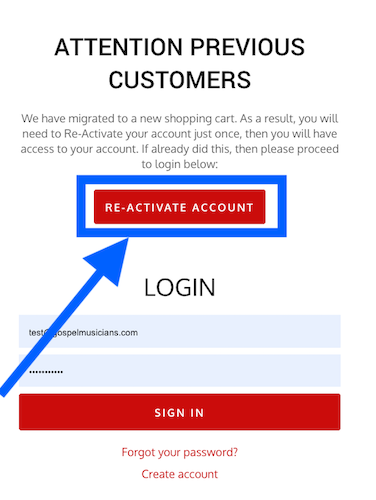
Request Password
If the activate account button doesn’t work, then your account may already be activated. In this case, just click on Forgot Password. Please don’t keep trying to Re-Activate your account over and over. This is only done once.
Access Your Products and Serial
Go to gospelmusicains.com and login to your account. Then you will have access to your download and serial numbers Here. Here is a video showing how to access your downloads and serials - VIDEO HERE.
Register from Partner
If you don’t see your product then the issue is probably one of two things:
- You purchased your product from another partner and you need to register that product by filling out the form Here
- You have more than one account and you possibly forgot that you have several products on two different account emails. In this case you need to fill out an Account Change Form Here. Many users forget that they have an old account email that their products are on.
Attention MIDIculous Pro Version 3 and BASSallicious Version 1 Users:
A new serial number has been deposited into your account as of August 1st, 2021. So if you are trying to use the same serial number you used years ago, it will not work. Please find the new serial number in your account.
- support@gospelmusicians.com
- orders@gospelmusicains.com
- orderprocessing@gospelmusicains.com
- myshopify.com
- shopify.com
- gospelmusicians.com